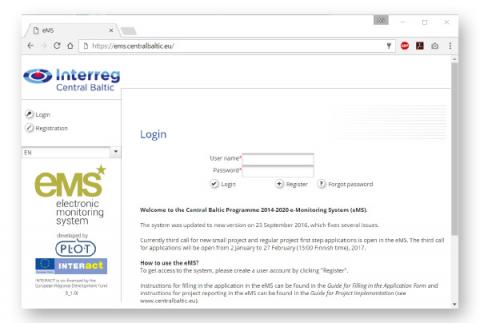Checklists to help the application process
Friday, February 17, 2017 - 12:32
We are very happy to see that 3rd call project applications are actively being filled in in the eMS. Based on recently received questions related to filling in and submitting the Application Form, we are providing short checklists for you:
To submit the application, you need to click on two buttons on the left-hand side menu in eMS:
- Documents to be submitted together with the Application Form
- Fields to be filled in the Application Form
To submit the application, you need to click on two buttons on the left-hand side menu in eMS:
- ‘Check saved project’ to do automatic check of the Application Form
- ‘Submit checked project’ after the check is completed